Speedboat: an agile method for project retrospective
The Speedboat template uses the boat analogy for a project retrospective, to draw up an action plan as a team to achieve all your goals.








Hélène Blanquet is Director for Employee Innovation and Digital Change at Orange. To facilitate online retrospectives with distributed teams working all over France, Hélène has adopted a Klaxoon Board template, the Retrospective.
Hélène works in human resources for Orange's French entities. Her job is to help their employees adapt to new working methods and provide an unparalleled employee experience. Hélène serves 10,000 employees in Orange's Business division, with 130 human resources managers and more than 80 employees from the Change Makers' program. She uses Klaxoon to facilitate online workshops and meetings with teams that are based all over France.
See how Klaxoon helps Hélène conduct efficient online retrospectives that encourage participation.
In practical terms, Klaxoon provides new tools for change management in the modern workplace.
One of Hélène's jobs is to facilitate the work of remote teams through collaborative tools and efficient methods. The challenge is to help them be as efficient working from home is as they are in the office. In order to achieve this, Hélène organizes remote workshops, project meetings, webinars, seminars, and online brainstorming sessions. Hélène needs her team to take a step back so they can rethink, restructure, prioritize and start to think about the future organization. Hélène brings together around 60 people, distributed over five Orange sites all over France, to discuss this issue, organizing a remote retrospective day using a Klaxoon Board and a videoconferencing tool.
We can get everyone's contribution, even if they're miles away. It really makes the facilitator's job easier because everyone takes ownership of their role in the activity.
To prepare this workshop, Hélène uses the Retrospective Template, which can be found on the Klaxoon website.

Just choose the model you like, click on "use", and it opens a brand-new, ready-to-use Board that you just have to adapt to your needs. All in all, it takes five minutes: simply click, add the date and a title, and go for it!
Hélène shares a link to the Board with her team at the click of a mouse. Then, the participants simply log on from wherever they are, whether they're using a computer, a tablet, or smartphone.
Klaxoon is a multi-device platform, which is a massive advantage in terms of being able to connect when and where you want, whether you are working from the office or in the field. You can use Klaxoon on your computer, for a better view, but also using the application on Android and Apple devices, to gradually add to the Board. In a matter of seconds, you can click on it and post your ideas and move them around on your own.
Hélène Blanquet, Director for Employee Innovation and Digital Change at Orange
Throughout the workshop, the team is encouraged to express itself on five themes:
To start, Hélène invites the group to post their ideas on the first theme, by selecting the color blue. Each participant posts their ideas without seeing the others' ideas: Hélène chose this mode so that everyone can express themselves freely, without being influenced by the rest of the team.

In order to structure the discussion time, and to stay on schedule, Hélène uses the Timer: she gives the team three minutes to post their ideas on a theme. When the time is up, the Board automatically pauses and Hélène can switch to board view, so that the group can read everyone else's ideas.

Following this ideation session on the five themes of the retrospective, the group takes 5 to 10 minutes to contact each other, ask questions, or highlight certain pieces of information.
Thanks to the discussion it creates, this meeting management technique generates a plethora of ideas that will help us move our projects forward.
Once the information has been centralized in each zone, and clarified thanks to the pooling of ideas, the aim is to go from ideas to action. For this, the participants use the Like function: They click on the heart for the three ideas in each theme that seem the most relevant and important; in short, the ideas that should be prioritized.

Hélène then switches to "Column view": in the blink of an eye, she can see which ideas are the most popular. On the board, she arranges them by theme thanks to the colors and can then move them to the "let's go!" section: It's then very easy to identify the group's favorite ideas, which will be implemented following the retrospective.

Five major projects were identified collectively thanks to the prioritization of ideas. To prepare the implementation of these projects, Hélène divided them between each of the five groups meeting in person on the five different Orange sites. Each group has just 20 minutes to independently determine their project's priority and the first three actions to be carried out in order to achieve this objective.
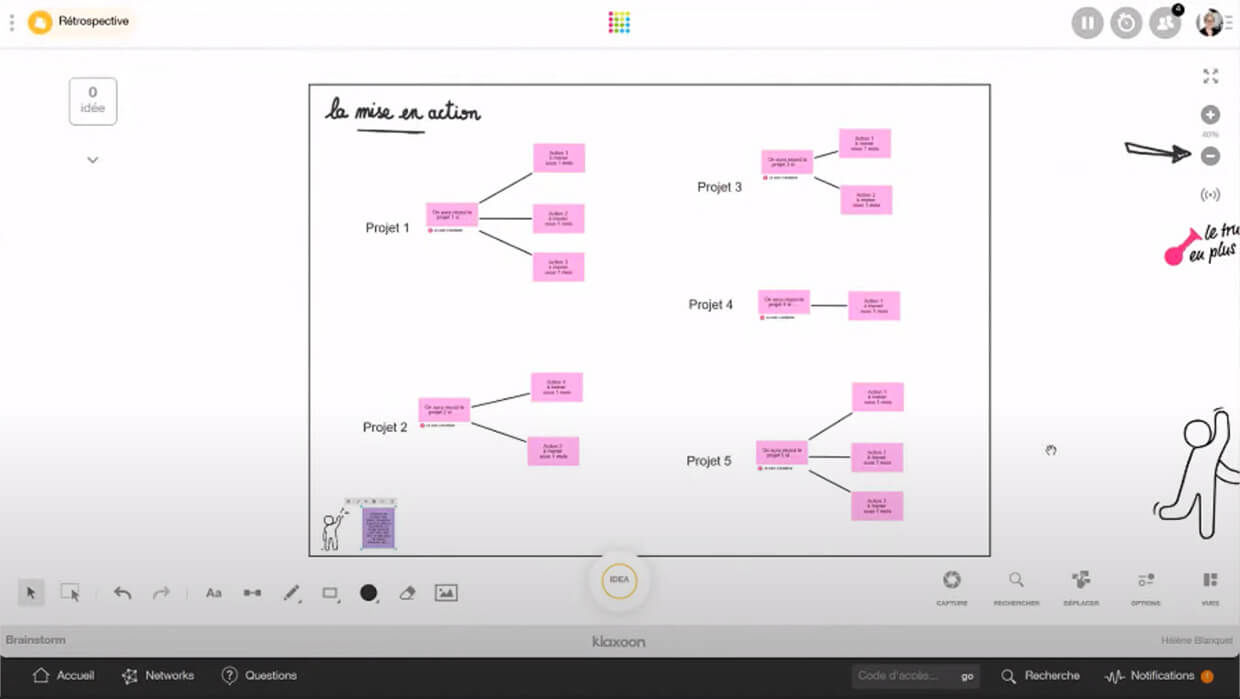
For the delivery phase, Hélène uses the Timer. Each group has five minutes to present the fruit of their work to the rest of the team.
This is super practical, because then we turn the microphones on for each site, where groups of a dozen-or-so employees deliver their conclusions in terms of what needs to be done, which they managed to prepare in a fairly short space of time.
Hélène then uses Question in order to let the participants volunteer to work on one of the five projects that the team has just identified. She immediately launches a Word Cloud for each project: the participants simply need to click on the project that interests them and to answer the Question, stating their first name. The aim is for the team to identify all the stages by the end of the retrospective, and to know which projects have been launched, with whom, and how.
The Question function is fairly cool because you can add a Word Cloud, Rating, or Vote to any idea. So, anyone can answer without leaving the Board, and you can get a feel for the mood.

The workshop is reaching its conclusion. Hélène wants to get the team's feedback on this online brainstorming session, so she launches a Rating Question, in order to get an ROTI (Return On Time Invested): each participant is asked to award between 1 and 5 stars. At the same time, Hélène enables everyone to give their spontaneous feedback, with an open-ended Question just before or just after the end of the meeting. This feedback confirms whether the team is on board with the workshop's format or not, and what needs to be adjusted.
I wasn't sure it would work, because people aren't necessarily up for a full day of videoconferences if they've never done it… Ultimately though, we got 30 answers and very good feedback for this type of workshop, which really encouraged us to continue to develop this type of remote work.

We were very happy to see that, managed like this, a day-long remote meeting could be both enjoyable and help to create ties, while also achieving something concrete and practical for the future of our company.
With Retrospective, Hélène exceeded her objectives: the team identified and prioritized the projects to implement together, and the participants volunteered to take charge of them and provide feedback.
We wouldn't have been able to do this workshop format without Klaxoon. Board and the Templates enable us to imagine and implement different things. We had trouble getting the participants to leave…
As facilitator, Hélène can adjust the Board and convert it into a report containing everything that was produced during the retrospective, including Ideas, Likes, and more. She can also export it to Excel, in order to give the project managers a finished product that they can easily upload and use in their usual tools.
Spend a little time to save time, and discover Klaxoon, which we enjoy using with our colleagues here at Orange to continue to collaborate and build for the future. Klaxoon has changed so much that you can do loads of things: the only real limit is your imagination.
Hélène also organizes retrospectives during board meetings: for example, with a dedicated template, in just three hours, the 13 members of the board redesigned and redefined their governance meeting rituals. Hélène aims to develop her use of the Roadmap and Weekly templates, to allow the teams to engage with each other and participate asynchronously.
Once you know how to use Board, and once you have understood that it's not just a whiteboard but a dynamic whiteboard, you can do Boards for everything, whether you are working in person or remotely.
So why not try preparing and facilitating online retrospectives using the Retrospective template, like Hélène!
With Templates, innovate in the management of your projects, represent them visually and move forward as a team in a synchronized manner






